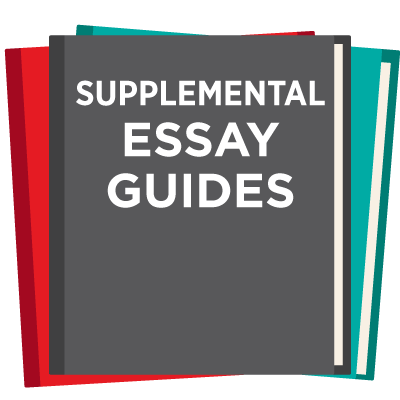College Essay Advisors Answers your Common App FAQs
The Common App has made applying to college easier in so many ways. Only one form for your personal information! Only one activity resume to fill out! That said, as with so that now rely on the miracles of modern technology for basic functionality, the Common App’s online platform can be a little confusing — and scary! “What if I press the wrong button and submit applications to every school without including my essay? What if I forget to the press the submit button altogether?!!!”
Fear not! We are here to clarify the most confusing and least intuitive elements of that temperamental online application form. Below are some of the answers to your most frequently asked questions about the Common App, along with some questions you never knew you had. (You’re welcome!)
I made a mistake filling out my information and need to revise! How do I do that? The Common App platform allows you to revise the information in all sections as many times as you need to, even after you have submitted to some schools, with one important exception: THE ESSAY. Once submissions have begun, students can only revise their personal statement three times. It should also be noted that once an application has been submitted to a school it can no longer be revised. Any subsequent changes will only be reflected in the applications you submit moving forward.
CEA Recommends: drafting your essay in Word and then copying and pasting it in to the Common App platform after plenty of proofreading. Then you don’t have to worry about how many revisions you have left!
How do my recommenders submit their letters? There are multiple ways to submit your letters of recommendations. Old school paper letters are allowed; if your school uses Naviance that works too, and your recommenders can also use the Common App site themselves.
CEA Recommends: make the recommendation process as easy for your recommenders as possible. This means finding out which method for submission is easiest for them and giving them all the information they need to make it happen!
Where are those supplements? Sometimes you’d rather not know all the extra work that awaits you in other sections of the application. But you also want to get in (and we want you to, too!). Make sure you check all sections so you don’t miss any! Some schools list their supplements in a separate section in the school’s drop down menu. But some also put essay prompts in other sections of the online profile.
CEA Recommends: do the work to find all the supplemental essays you’ll need to answer ahead of time so you’re not surprised when it comes time to fill out the application online. We’ll help make those supplemental essays shine as bright as your Common App essay!
That stupid green check mark is showing up all over the place. What does it mean? You’re thinking to yourself “green means go” and “check means okay” but non-universal symbols can be confusing. The worst offender in the Common App is the green check mark. According to the Common App Help Center, a green check mark can mean that you’ve completed a section, a submission to a college has been made, or that a section isn’t necessary to complete. We agree—not helpful.
The other symbols are a little more intuitive: a black dash means a section is not applicable and you don’t need to fill it out. A red dash means that something is not required. But a red asterisk means that the question IS required. A yellow dot means that a section of the application has not yet been submitted. These yellow dots will turn green when they have been submitted.
CEA Recommends: double check your application and fill out as much as possible. It is rare that you’ll spend forever filling out a section that won’t help you get in. And the platform will stop you from filling out irrelevant information; schools don’t want to read more than they ask for either!
Is there a single place I can find information about the application requirements for a specific school? Yes! You can find information on deadlines, fees, college testing policies, the number of required recommendations, and art and writing supplement information for each school. Just click on the “My Colleges” tab to get the information for each of your schools.
CEA Recommends: keeping an eye on those deadlines and requirements. Having it all in one place on the Common App site is a major time-saver so you can focus your efforts on crafting that beautiful gem of an essay!
Can I ask the Common App questions through social media?. They have a Facebook page and a Twitter account. Go forth and query!